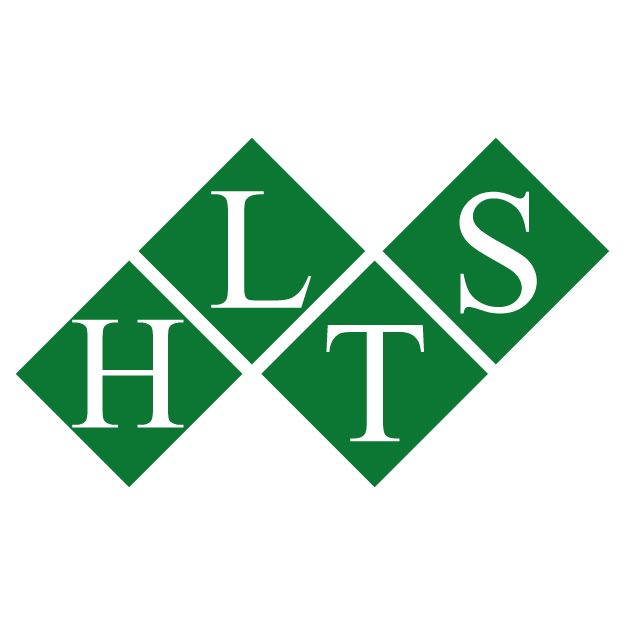Create the right infographic
to boost traffic
How to demonstrate your expertise, captivate your audience and bring customers and users to your website? The ideal tool is infographics - visual representation of data, information and statistics.
65 per cent of our planet's inhabitants are visual. And this should be taken into account, noted the experts of HLTS company. Large text blocks and tables placed on the site are often difficult to perceive and you want to scroll through them. This applies to product descriptions, instructions, voluminous studies. However, in the form of infographics, such information is easier to understand and can be shared.
65 per cent of our planet's inhabitants are visual. And this should be taken into account, noted the experts of HLTS company. Large text blocks and tables placed on the site are often difficult to perceive and you want to scroll through them. This applies to product descriptions, instructions, voluminous studies. However, in the form of infographics, such information is easier to understand and can be shared.
Infographics are like a story, they smoothly lead the reader from one point to another. Visual hierarchy and simplicity are important: a clear headline, a specific set of data and a clear design.
In e-commerce, well-designed infographics can increase user engagement, increase conversion rates and reduce returns because customers immediately read the gist and don't get lost in the flood of information.
HLTS Co. Ltd suggests using in product descriptions:
In e-commerce, well-designed infographics can increase user engagement, increase conversion rates and reduce returns because customers immediately read the gist and don't get lost in the flood of information.
HLTS Co. Ltd suggests using in product descriptions:
- Comparative infographics (how a product is better than its analogues)
- Step-by-step diagrams (how to use the product)
- Graphs and diagrams (characteristics, advantages)
- Instructions in the form of pictures (e.g. how to assemble furniture)
Infographics in e-commerce
Infographics are reposted 3 times more than any other type of content. A good infographic should be: cohesive, simple, visual, informative and hooking.
Step 1: Target Audience and Goals
Identify your target audience and what you want to achieve with your infographic. Do you want your infographic to increase brand awareness? Or do you need to increase sales? Pick one narrow topic and stick to it. Your goal is to help readers understand the issue.
Step 2. Data
Gather the data you want to use for your infographic. This can be primary data (data you've collected through research and surveys), or secondary data (data provided by a third-party source).
Step 3: Idea
Develop a “rough” layout of the infographic (either by hand or as diagrams). Choose the right colours and typography - legible fonts and colour schemes with a high level of contrast.
Step 4. Text content
Write the text, come up with a catchy headline, use clear and concise wording.
Step 5. Layout and visuals
Design your layout. Choose your colour scheme and images.
Step 6. Proofreading and fixing
Make sure your infographic looks good on different devices, check spelling and grammar, and ask customers to give you feedback.
Step 7: Testing and validation
Check and cite sources. Make sure your data is accurate and include references to any third-party sources you have used.
Step 1: Target Audience and Goals
Identify your target audience and what you want to achieve with your infographic. Do you want your infographic to increase brand awareness? Or do you need to increase sales? Pick one narrow topic and stick to it. Your goal is to help readers understand the issue.
Step 2. Data
Gather the data you want to use for your infographic. This can be primary data (data you've collected through research and surveys), or secondary data (data provided by a third-party source).
Step 3: Idea
Develop a “rough” layout of the infographic (either by hand or as diagrams). Choose the right colours and typography - legible fonts and colour schemes with a high level of contrast.
Step 4. Text content
Write the text, come up with a catchy headline, use clear and concise wording.
Step 5. Layout and visuals
Design your layout. Choose your colour scheme and images.
Step 6. Proofreading and fixing
Make sure your infographic looks good on different devices, check spelling and grammar, and ask customers to give you feedback.
Step 7: Testing and validation
Check and cite sources. Make sure your data is accurate and include references to any third-party sources you have used.
How to create a truly viral infographic in 7 steps?
It is critical to make sure that the data you present in your infographic is accurate by using multiple, up-to-date sources.
This is especially true if you are using artificial intelligence (AI) to collect or analyse it. For example, ChatGPT has been known to ‘make up’ information and give incorrect answers 52% of the time. Scientists call this process ‘hallucination.’
This is especially true if you are using artificial intelligence (AI) to collect or analyse it. For example, ChatGPT has been known to ‘make up’ information and give incorrect answers 52% of the time. Scientists call this process ‘hallucination.’
Verify facts and figures
The optimal size is 600 pixels wide and 1200 pixels long. Minimum size: 800x800 pixels. Recommended size: 1200x1200 pixels. If you have a lot of content, you can stretch it to 8000 pixels long with a single click.
What size should an infographic be?
Want to see if you have made the picture simple? Show it to your child and ask them if they understand it. But don't go to the extreme - infographics don't have to be primitive. A/B testing is a great way to find out which elements of an infographic your target audience likes best. Test a few headlines and see which ones your readers respond best to.
Create two almost identical infographics with one key difference, such as a different headline or background colour. The better infographic will get more reposts and conversions.
Create two almost identical infographics with one key difference, such as a different headline or background colour. The better infographic will get more reposts and conversions.
Testing and tweaking
Infographics don't automatically go viral. Promotion on social media (Instagram, Facebook, X (Twitter), Linkedin) has long been one of the most effective business tools. Share the infographic in your email newsletter. Optimise it for SEO. Add ‘Share’ buttons on all pages where your infographic appears.
Promote infographics
Even if you don't have design skills, you can create a good infographic.
- Canva. Easy to use, you can choose from an extensive collection of infographic templates that can be edited to suit your requirements.
- Easel.ly. The service offers several dozen templates. Clicking on any of them will take you straight to the editing mode. There you can insert your data, while changing the font, colours, text size.
- Visme. This platform uses AI to help design infographics, which means you can create consistent, high-quality content even if you're not a designer.
Tools to help you with infographics
Why do some companies get thousands of reposts while others drown in information noise? In a world of non-stop information flow, creativity and clarity in data delivery is the only way to stand out. People perceive visuals better. Infographics help explain complex things simply.
South Korea is a digitally savvy country, and visual content plays a crucial role in marketing a move into this market. HLTS South Korea helps partners and customers tailor their advertising to the South Korean target audience and the KakaoTalk, Naver platforms.
South Korea is a digitally savvy country, and visual content plays a crucial role in marketing a move into this market. HLTS South Korea helps partners and customers tailor their advertising to the South Korean target audience and the KakaoTalk, Naver platforms.
Time to create an infographic
Other HLTS Company Blog Articles
Quick Links
Important Links
HLTS company collected
the best practical tools
for realizing Your company’s potential
the best practical tools
for realizing Your company’s potential
Copyright © 2023 - 2025 HLTS co, ltd